We test Hans’ 450D optics by imaging the Full Moon (t_exp = 0.02 s, f=5.6, focal length=300 mm (i.e. tele-lens)). Using IRIS to extract the R G and B fields we align, normalize and average these and plot the profile from Moon disc centre and out into the halo. We get:
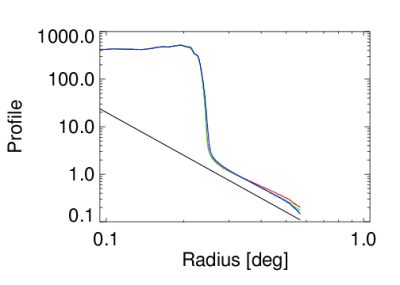
The red, green and blue curves represent the halo in R G and B, respectively. The black line is a 1/r³ curve. R, G and B images normalized by their total flux before plotting.
It would seem that, as in the case of the image found on the internet, the profiles of R G and B are very similar, and also of ‘high quality’ – i.e. they are almost at the limit of what is possible in terms of dropoff slope.
This has bearing on choice of future cameras – CMOS or filtered CCD. I think the similarity of the profiles is due to the light having traversed the same optics – which is not the case with the filter-wheel.
I am not sure why the profiles are so close to 1/r³. It seems our optics in the MLO telescope cannot match this.
It should be said that the DSLR optics show ghosting – this can interfere with the DS photometry if unluckily placed – but apparently does not gives us shallow halo profiles. 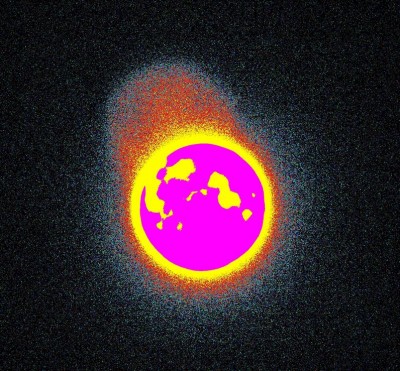
The ghost image (same size as Moon, positioned at 11 o’clock) is due to internal reflections in the compact tele-lens used. Perhaps an image of the Moon is reflected from the CMOS surface, reflects off the back of the optics and is recorded. The above ghost would be very intense compared to the DS. Similar ghosts are seen in the wide-angle lens image taken with the Sigma camera, but as magnification is less the ghost is easily placed away from the Moon.
One thing to notice is the 2-orders of magnitude of drop in intensity from the disc brightness to the start of the halo – is this what we get with our MLO telescope? Perhaps the 1/r³ drop is an artifact of a high starting level? Need to check that.

